WordPress security plugins have become a top priority for businesses, especially due to the surge in online activity prompted by COVID-19. Many offline companies have transitioned online, and numerous new ventures have launched without physical offices or shops. This shift has increased competition and heightened the risk of hacking attempts, posing significant threats, particularly those new to the digital realm.
Whether you run an eCommerce store or a digital agency, securing your website from spam and hacking attempts is crucial to prevent unauthorized access. While WordPress is renowned for its security, vulnerabilities often arise from third-party plugins, themes, and login forms (wp-admin), making brute-force attacks more feasible.
To mitigate these risks, utilizing the best WordPress security plugins is essential. However, before securing your website with these plugins, ensure you have a current backup. It’s crucial to note that even the best security plugins cannot protect your site if your hosting service is compromised.
A notable example is Bluehost, where numerous users faced issues due to server vulnerabilities. The problem often lies not with WordPress or its plugins but with the hosting server’s security.
To safeguard your site, maintain the latest backup to prevent data loss and avoid starting from scratch. In this blog, I’ve researched and identified some of the top 4 Best WordPress security plugins for 2025 that can protect your website from hacking attempts. I’ve also included their pros and cons to help you make an informed decision.
Let’s get started!
Top 4 Best WordPress Security Plugins
WordFence Security

WordFence Security is one of the most popular and fastest-growing WordPress security plugins, with over 5+ million active installations and more than 4,336 reviews. It is renowned for its comprehensive security features and robust performance.
Key Benefits of WordFence Security
Web Application Firewall (WAF): WordFence includes an endpoint firewall that provides real-time protection against complex threats, including SQL injections and cross-site scripting (XSS).
Malware Scanner: The plugin scans your website for malware, malicious code, and vulnerabilities. It also compares your core files, themes, and plugins with the WordPress.org repository, restoring the originals if any changes are detected.
Login Security: WordFence offers advanced login security features such as two-factor authentication (2FA) and CAPTCHA, which significantly reduce the risk of unauthorized access.
Brute Force Attack Prevention: The plugin limits login attempts, effectively mitigating brute force attacks by blocking IP addresses that show suspicious activity.
Live Traffic Monitoring: WordFence provides real-time visibility into your website traffic, including human visitors, bots, and potential threats. This feature helps you monitor and respond to security incidents promptly.
Country Blocking: You can block or allow traffic from specific countries, which can be particularly useful if you notice a high volume of attacks originating from certain regions.
Repair Files: WordFence enables you to repair altered files by overwriting them with the original versions from the WordPress repository, ensuring your site remains secure.
Email Alerts: The plugin sends real-time alerts about security issues, allowing you to take immediate action to protect your site.
IP Blocking: WordFence can block entire IP addresses or ranges that are responsible for malicious activity, preventing further attacks.
Security Incident Recovery: In the event of a security breach, WordFence offers comprehensive tools to help you recover your site, including detailed guides and support.
Free Vs Premium Version
While the free version of WordFence offers robust security features, the premium version includes several advanced functionalities, such as:
Real-time Threat Intelligence: Premium users receive real-time updates on the latest firewall rules, malware signatures, and malicious IP addresses.
Country Blocking: Premium users can block or allow traffic from specific countries.
Advanced Manual Blocking: Enhanced features for blocking IPs, IP ranges, and advanced user agents.
Scheduled Scans: Automate malware scans to ensure continuous protection without manual intervention.
Premium Support: Access to priority support from WordFence security experts for faster issue resolution.
Two-Factor Authentication (2FA): Additional security for your login, available in the premium version.
Considerations
While WordFence Security is highly effective, there are some considerations:
Performance Impact: Due to its extensive scanning and monitoring features, WordFence can impact your website’s performance, potentially increasing load times. However, this is often a trade-off for enhanced security.
Complexity: The plugin offers numerous features and settings, which may be overwhelming for beginners. However, the extensive documentation and support can help mitigate this issue.
Resource Intensive: The real-time live traffic monitoring and comprehensive scans can be resource-intensive, potentially affecting server performance, especially in shared hosting environments.
Conclusion
WordFence Security is a powerful and comprehensive solution for protecting your WordPress site. Its robust firewall, malware scanning, and login security features make it a top choice for many website owners. While it may impact performance, the level of protection it provides often outweighs this drawback. For those needing advanced features and real-time threat intelligence, the premium version is a worthwhile investment.
Sucuri Security
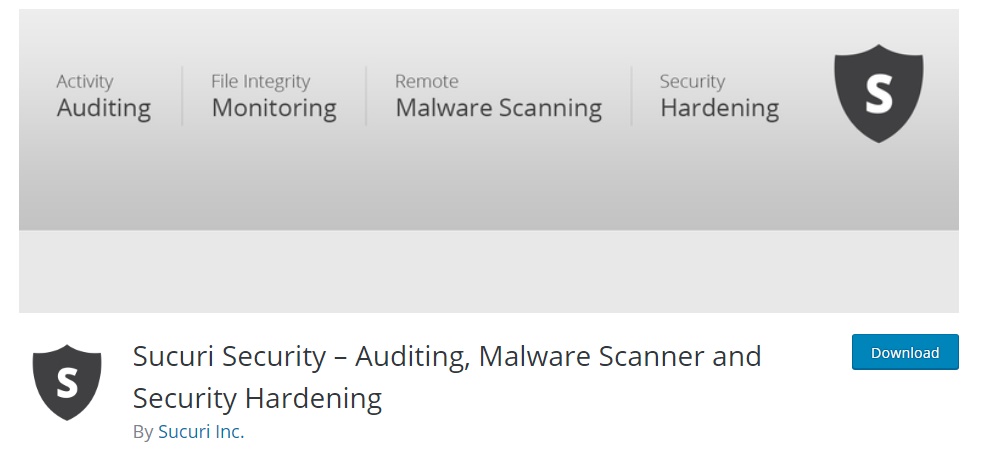
Sucuri Security, owned by GoDaddy, is a top-tier security plugin that focuses solely on protecting your website. With over 800,000+ active installations and around 384 reviews, Sucuri is known for its comprehensive security features and reliable performance.
Key Benefits of Sucuri Security
Website Firewall (WAF): Sucuri includes a robust Web Application Firewall that blocks malicious traffic before it reaches your website, protecting against various threats such as SQL injections, cross-site scripting (XSS), and other attacks.
Malware Scanning and Removal: The plugin performs regular scans for malware, providing detailed reports and offering removal services to keep your site clean and secure.
DDoS Protection: Sucuri offers Distributed Denial of Service (DDoS) protection, which helps mitigate attacks aimed at overwhelming your server with traffic.
Security Activity Auditing: The plugin logs all security-related activities on your site, giving you insight into login attempts, file changes, and other critical events.
File Integrity Monitoring: Sucuri monitors your core files, plugins, and themes for any changes, alerting you to unauthorized modifications.
Post-Hack Cleanup: If your website gets hacked, Sucuri offers a cleanup service to remove malicious code and restore your site’s integrity. This service is especially valuable and often included in their premium plans.
Blacklist Monitoring: The plugin checks if your site is on any blacklists, such as those maintained by Google, Norton, and McAfee, ensuring your site maintains a good reputation.
SSL Certificate Support: Sucuri supports SSL certificates, ensuring secure communication between your site and its visitors, which is crucial for protecting sensitive data.
Performance Optimization: The firewall also includes a content delivery network (CDN) that helps improve site performance by caching content and reducing server load.
Security Notifications: Sucuri provides real-time notifications for various security issues, enabling you to respond quickly to potential threats.
Free vs. Pro Version
While the free version of Sucuri Security offers substantial features, the Pro version includes several advanced functionalities, such as:
Enhanced DDoS Protection: More robust and comprehensive protection against large-scale DDoS attacks.
Advanced WAF: Access to a more powerful Web Application Firewall with additional features and custom rules.
Detailed Security Reports: In-depth reports that provide detailed analysis and insights into your website’s security.
Premium Support: Access to priority support from Sucuri’s security experts for faster issue resolution.
Hack Repair: Guaranteed malware and hack cleanup service, ensuring your site is restored to a secure state if compromised.
Considerations
While Sucuri Security is highly effective, there are some considerations:
Cost: The premium plans can be expensive, which might be a barrier for small businesses or individual site owners.
Setup Complexity: Initial setup, especially for the WAF and CDN, may require some technical knowledge or assistance.
Limited Free Features: The free version offers good protection but lacks some advanced features that are only available in the premium plans.
Conclusion
Sucuri Security is an excellent choice for website owners looking for comprehensive protection and professional cleanup services. Its robust firewall, DDoS protection, and malware removal capabilities make it a top contender for securing your WordPress site. While the premium plans may be costly, the extensive features and peace of mind they provide are well worth the investment for many businesses.

With over 800,000+ active installations and 3,960 reviews, Solid Security once known as iTheme Security has proven to be one of the best plugins for us. During the speed test before installing the plugin, the site’s load time and performance were less than 1 second. After installing and configuring Solid Security, we found it to be one of our favourite security plugins. It successfully secured the website without causing server issues or reducing performance.
Key Benefits of Solid Security
Prevent Access: Solid Security offers robust protection against brute force attacks by limiting the number of login attempts and preventing unauthorized access.
Extra Security Layer: Adding an extra layer of security, the plugin supports two-factor authentication, requiring users to verify their identity via a mobile app or email.
Active Monitoring: The plugin monitors your WordPress files for any changes, alerting you immediately if any unauthorized modifications are detected.
Prevent Data Loss: Solid Security allows you to schedule regular backups of your WordPress database, ensuring you have a recent copy in case of data loss.
Regular Scanning: It performs regular scans to detect and eliminate malware, keeping your site clean and secure.
Log Activities: The plugin logs all activities on your site, providing detailed information about login attempts, user actions, and potential security threats.
By connecting to the Solid Security network, your site benefits from collective protection against known attack sources, blocking IPs that have tried to compromise other sites.
Solid Security allows you to change the default login URL, making it harder for attackers to find and target your login page. It enforces strong passwords for all users, reducing the risk of compromised accounts. The plugin provides a user-friendly security dashboard that gives you an overview of your site’s security status and actionable insights.
Free vs. Pro Version
While the free version of Solid Security offers a comprehensive suite of features, the Pro version includes advanced functionalities such as:
Priority Support: Get faster and more dedicated support from the home team.
Google reCAPTCHA: Add an extra layer of protection to your login forms with Google reCAPTCHA.
Import/Export Settings: Easily migrate your security settings between sites.
Scheduled Malware Scans: Automate your malware scanning to ensure continuous protection.
A standout feature of Solid Security is its proactive protection, even in its free version. It safeguards your site by detecting and responding to attacks effectively. For businesses with larger teams or organizations, we recommend upgrading to the paid version to take advantage of the additional features it offers.
Defender Security
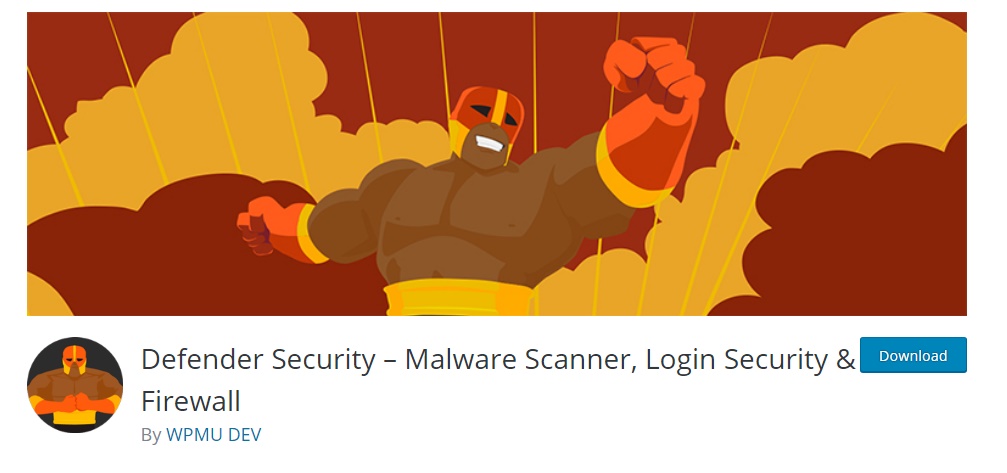
With over 90,000+ active installations and 302 reviews, Defender Security is a reliable yet straightforward security plugin for WordPress users. It offers essential security features with a user-friendly interface, making it accessible for those who may not be as technically inclined.
Key Benefits of Defender Security
User-Friendly Interface: Defender Security is known for its simple setup process and user-friendly interface, making it ideal for beginners.
Regular Scans: The plugin performs regular scans of your website’s files to detect and remove malware, suspicious code, and potential vulnerabilities.
Protect Website Reputation: Defender checks if your site is on any blacklists, ensuring your reputation is intact and your visitors are not deterred by security warnings.
IP Lockout: It includes IP lockout features to block unauthorized users after a set number of failed login attempts, helping to prevent brute force attacks.
URL Customization: Defender allows you to customize your login URL, which makes it harder for attackers to locate and target your login page.
Block IP Addresses: The plugin monitors and blocks IP addresses with multiple 404 errors, as these could indicate malicious attempts to find vulnerabilities on your site.
Extra Security Layer: Add an extra layer of security with two-factor authentication, available in the premium version, to ensure only authorized users can access your site.
Login Records: Defender logs all security-related activities, providing detailed records of changes, login attempts, and other significant events on your site.
Free vs. Pro Version
While the free version of Defender Security offers substantial protection, the Pro version includes several advanced features, such as:
Detailed Reports: Receive detailed security reports to stay informed about your website’s security status.
Regular Backups: Schedule regular backups of your website to ensure you can quickly recover from any security incidents.
Priority Support: Access priority support to resolve any issues or questions you may have promptly.
Malware Scans: The pro version includes deeper and more frequent malware scans to ensure your site remains secure.
Country-Specific Security: Block entire regions or countries from accessing your website if they are not relevant to your business or frequently attack sources.
Considerations
While Defender Security is effective and easy to use, it does have some limitations:
The free version lacks comprehensive brute force protection, requiring a purchase for this critical feature.
Some advanced security configurations are only available in the premium version. While generally lightweight, some users report minor performance impacts during scans or when multiple security features are enabled.
Defender Security is a good choice for average users looking for straightforward security features without overwhelming options. However, for those needing more robust protection, especially against brute force attacks, the premium version is recommended despite its higher cost.
Recommendations and Suggestions
Website security plugins play a crucial role in protecting your data from hackers and preventing the exposure of sensitive information. I recommend taking extra precautions to secure your data before launching your website.
While each plugin has its strengths, Solid Security stands out as the best choice for 2025. It offers comprehensive security features in its free version and even more capabilities in the premium version, making it suitable for a wide range of users. I hope this list helps you secure your website effectively.
Best of luck, and I hope you found my top 4 security plugins blog helpful!

