After much anticipation, WordPress 5.8 has finally arrived, bringing with it a host of exciting new features and improvements. Dubbed “Art Tatum” in the tech community, this update promises enhanced functionality and advanced capabilities for users and developers alike.
In this blog post, we’ll guide you through the most noteworthy features of WordPress 5.8, ensuring you’re well-prepared to leverage its full potential.
Widget Area Turned into Blocks in WordPress 5.8
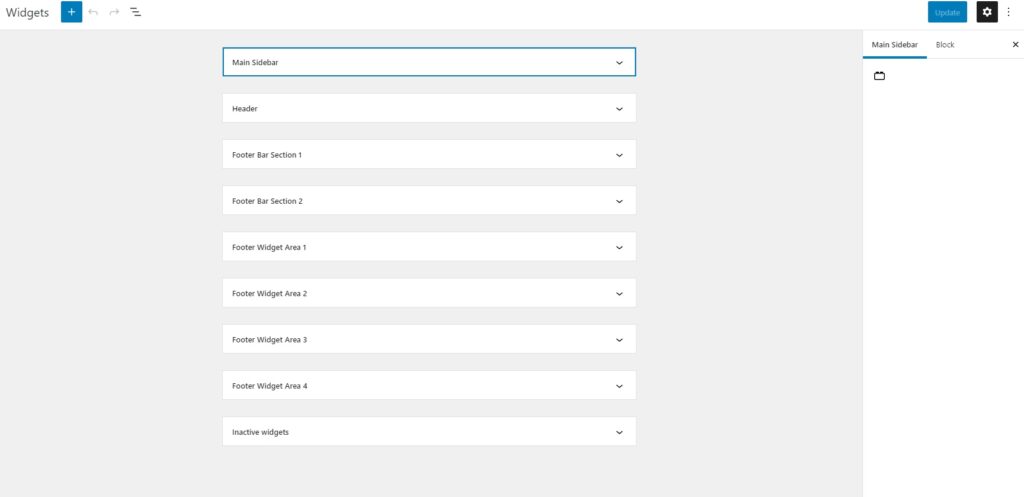
In previous versions like WordPress 5.7, managing widgets involved dragging and dropping them onto your website. However, with the introduction of WordPress 5.8, widgets have transitioned into blocks. This transformation allows you to choose and customize your preferred blocks while effortlessly removing those you don’t need.
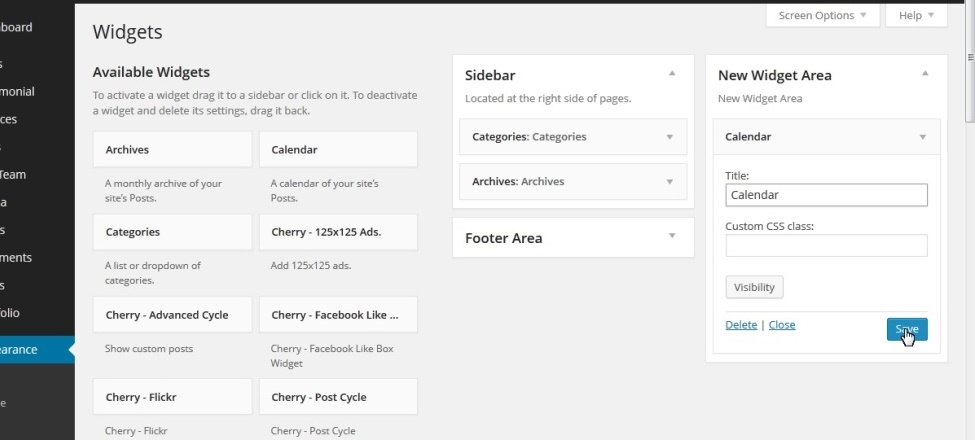
While this change may seem daunting at first, the Customizer within WordPress simplifies the process of discovering and integrating new blocks. Whether you’re integrating existing widgets or third-party options, the transition is seamless and preserves the functionality you rely on.
Query Loop Block in WordPress 5.8
WordPress 5.8 introduces the Query Loop Block, revolutionizing how publishers curate and display posts based on specific criteria. Unlike its predecessor, where managing displayed posts could become cluttered, the new version allows precise filtering by selected categories. This enhancement not only streamlines content management but also enhances user navigation and readability.
Support for WordPress WebP Images
In previous iterations such as WordPress 5.7, websites primarily utilized JPEG, PNG, or GIF formats for images. However, WordPress 5.8 introduces native support for WebP images, a modern format renowned for its ability to maintain high quality with smaller file sizes. This advancement not only improves site performance by reducing load times but also supports transparency in images, enhancing visual aesthetics.
To leverage WebP images, you can convert your existing JPEG or PNG files using tools like CloudConvert. It’s essential, however, to verify compatibility with different browsers using tools like CanIUse, as older browser versions may not support WebP, potentially impacting SEO and user experience. By incorporating WebP images through the Image Block feature, WordPress 5.8 ensures your visuals are optimized for both performance and visual appeal.
New Block Editor
Editing blocks with the old Gutenberg list view was cumbersome and time-consuming. With WordPress 5.8, you now have a comprehensive list view that provides an overview of all blocks, making editing quicker and more intuitive.
Pattern Library
WordPress 5.8 introduces a public pattern library, offering default blocks that work seamlessly across websites. Accessible via the plus icon, this library provides a variety of patterns to enhance your site’s design effortlessly.
Duotone Image Filters
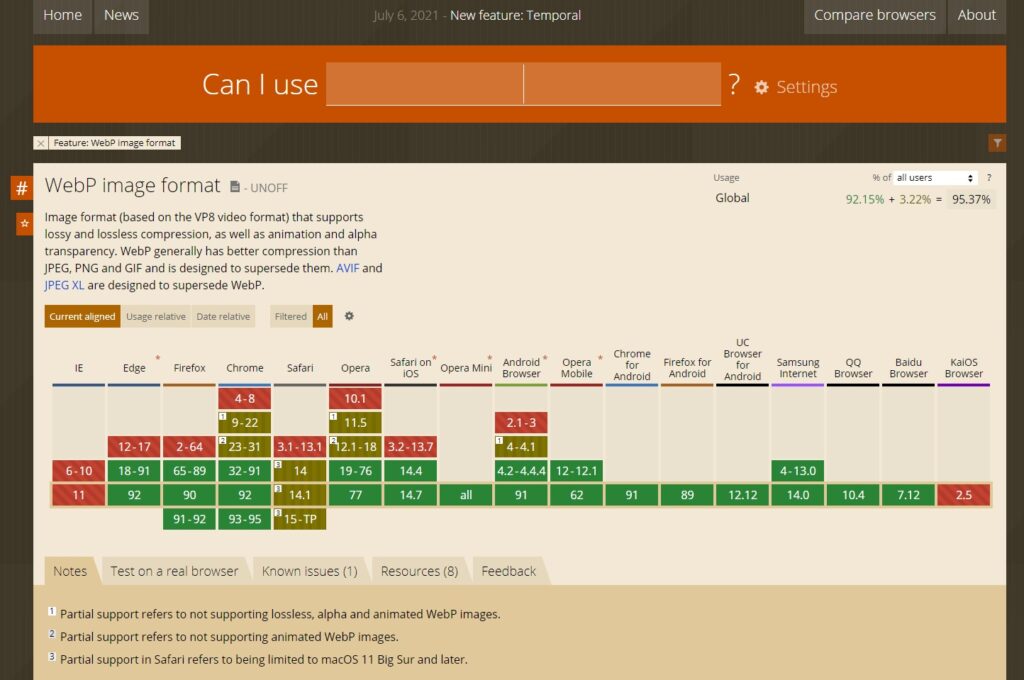
Say goodbye to using external software to edit colour patterns in images or videos before uploading them to your website. WordPress 5.8 introduces Duotone Image Filters, allowing you to customize images with different colour filters directly within the platform.
These filters, described by WordPress as similar to “Black & White Filters,” can be adjusted to add shadows or highlights. Simply click on your image, navigate to the colour patterns, and customize it to your preference.
PDF Viewer Option
One of the standout features of WordPress 5.8 is the PDF Viewer option, which enables you to embed PDF files directly into your blog posts. Additionally, you can allow users to download the PDF file by adjusting the block settings on the right side of your screen during editing.
Global Styles and Global APIs Settings
WordPress 5.8 introduces a groundbreaking feature with theme.json, allowing unprecedented control over your website’s visual presentation. This file empowers you to seamlessly transform the default look and feel of your site into a sophisticated, custom design tailored to your exact specifications.
According to WordPress, in one of their recent updates:
“By creating a theme.json file in our theme’s top directory, themes can configure existing editor settings such as font size presets and custom colours, and adapt to new settings as they are introduced, such as duotone presets and options for margin and padding controls.”
This simplification of CSS management not only enhances flexibility but also ensures your website reflects your unique branding and aesthetic preferences with precision.
In another context, WordPress elaborates further,
“The theme.json file consolidates common styling requirements for blocks, aiming to minimize the CSS payload sent to browsers, resolve specificity conflicts, and offer intuitive style controls through the UI.”
This strategic approach harmonizes core, theme-specific, and user-defined styles, laying a robust foundation for future enhancements where users can seamlessly implement global styles across their websites.
Conclusion
WordPress 5.8 marks a significant leap forward in accessibility, empowering non-technical users to make impactful content changes effortlessly. This modernized content management system simplifies navigation and usability, particularly benefiting industries like publishing by providing advanced, bug-free features that enhance creativity and content expression.
With an impressive array of over 300 new features, WordPress 5.8 enables users to elevate the visual appeal and optimization of their websites. Notably, the update also improves organizational efficiency while optimizing search engines, ensuring a streamlined and rewarding user experience.
We invite you to explore and enjoy the innovative capabilities of WordPress 5.8. For more insightful updates and tech-related content, remember to subscribe to our blog.
Best wishes as you leverage these advanced features to enhance your online presence!

